Annotations
All results and user tags generated by LibCrowds are stored as Web Annotations (see the Data Model for details) on a server that complies with the Web Annotation Protocol.
On this server, we create two AnnotationCollections for each LibCrowds collection microsite, one to contain the results and another to contain the tags. These Annotations are accessible via a standardised API (see the API page for details).
The AnnotationCollections for a collection microsite can be managed via this section. Before a microsite is published you will need to visit this page to create the AnnotationCollections. This should only need to be done once.
Administrator rights required
To request administrator rights please get in touch by clicking the email icon in the footer of this page.
How do I open this page?
Admin rights are required to access this page. If you have admin rights:
- Sign in to your LibCrowds account.
- Click the Menu button at the top of any page.
- Select Collections from the Admin section.
- Locate the collection in the table and click Open.
- Select Annotations from the main menu.
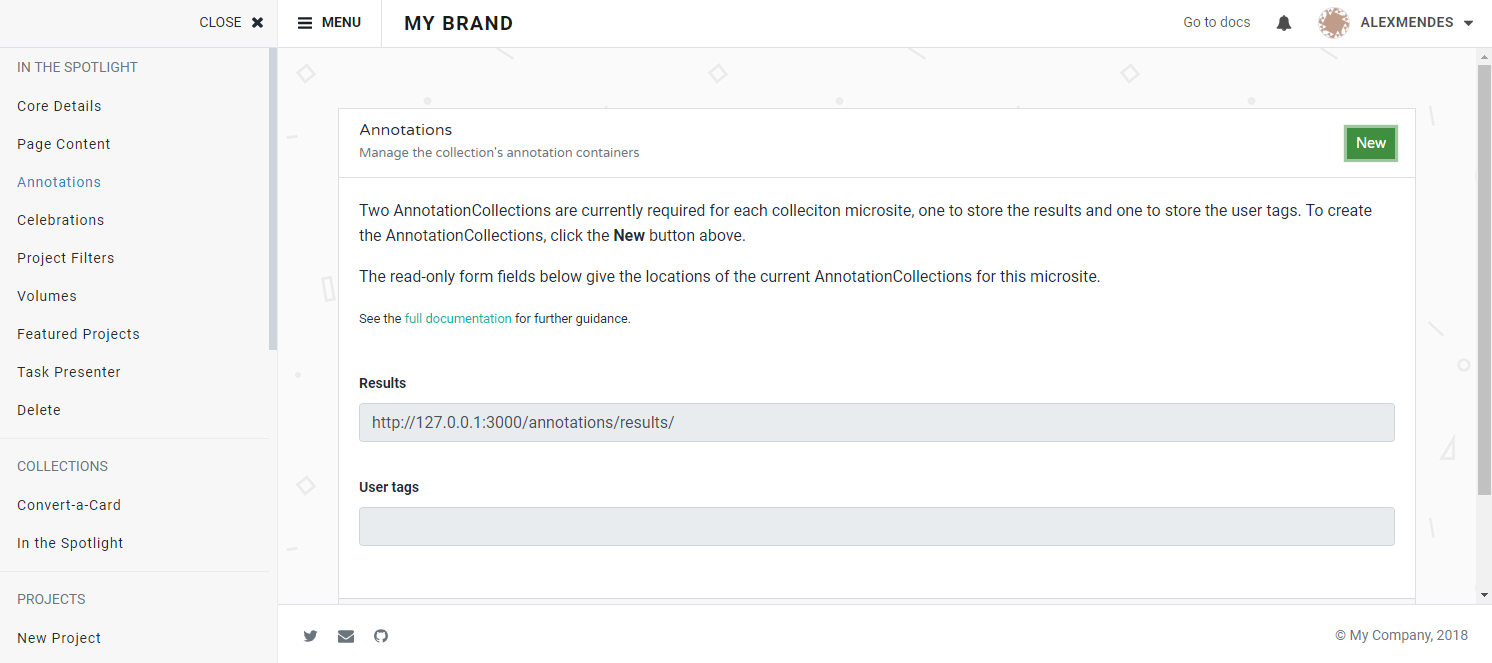
A screenshot of a collection microsite's annotations admin page
Settings
AnnotationCollections will be created on the server that is linked
to via the annotations setting in your main configuration file. If you
need to use a different server see
Configuring LibCrowds.
Creating a new AnnotationCollection¶
To create an AnnotationCollection, click the New button at the top of the page. A modal will be displayed containing some options for creating the collection, as below.
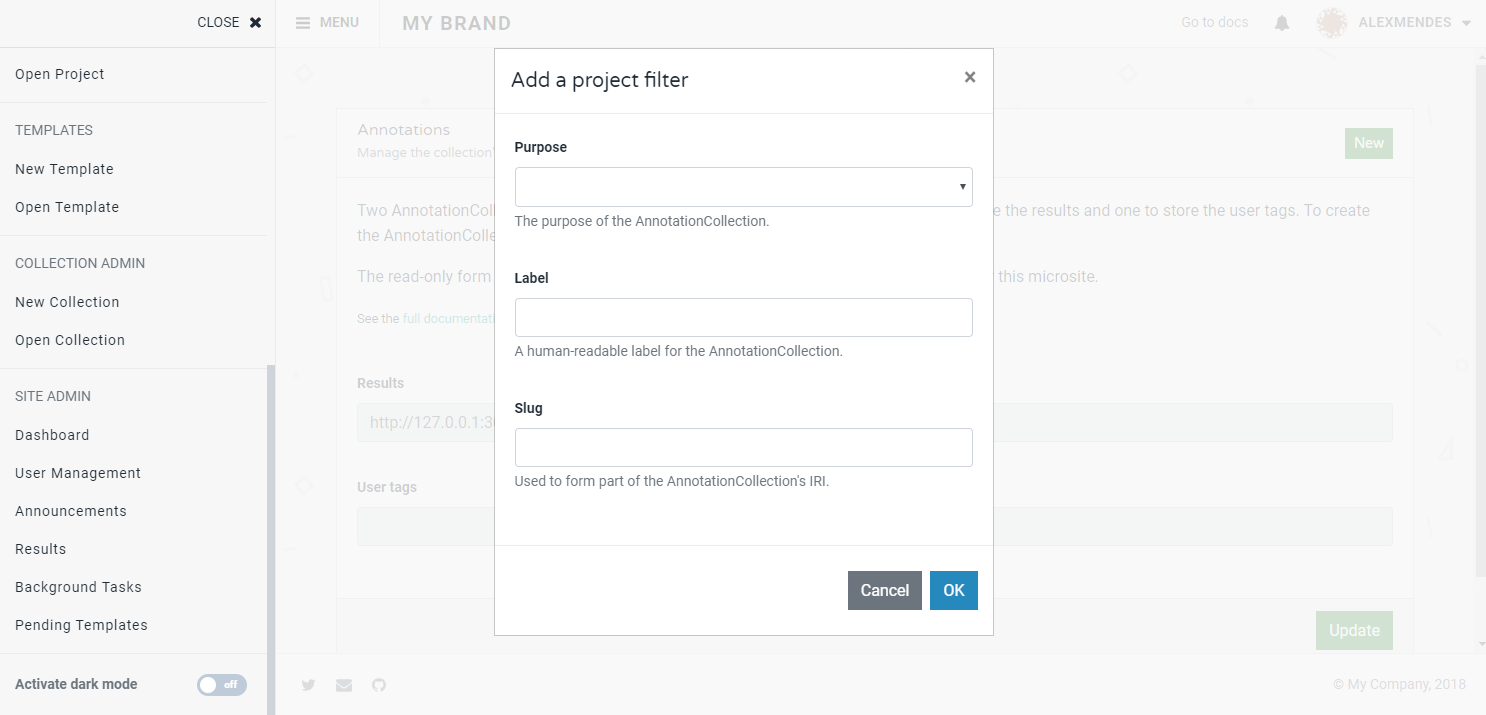
A screenshot of the new AnnotationCollection modal
Once you have filled in the form, click OK to create the AnnotationCollection and link it to the collection microsite. The URI for the new Annotation will appear in the read-only form field for the selected purpose.
It will now be possible for Annotations to be stored for the given purpose.
Settings
Once projects are underway and Annotations are being stored the AnnotationCollection IRIs generated on this page should not normally be changed, especially without first migrating the data in the original AnnotationCollection.