Celebrations
When a project is completed, or a user has contributed to all available tasks for a project, animated confetti will fall and a celebration message will be displayed. These celebration messages can be edited via this section, using Markdown.
Administrator rights required
To request administrator rights please get in touch by clicking the email icon in the footer of this page.
How do I open this page?
Admin rights are required to access this page. If you have admin rights:
- Sign in to your LibCrowds account.
- Click the Menu button at the top of any page.
- Select Collections from the Admin section.
- Locate the collection in the table and click Open.
- Select Celebrations from the main menu.
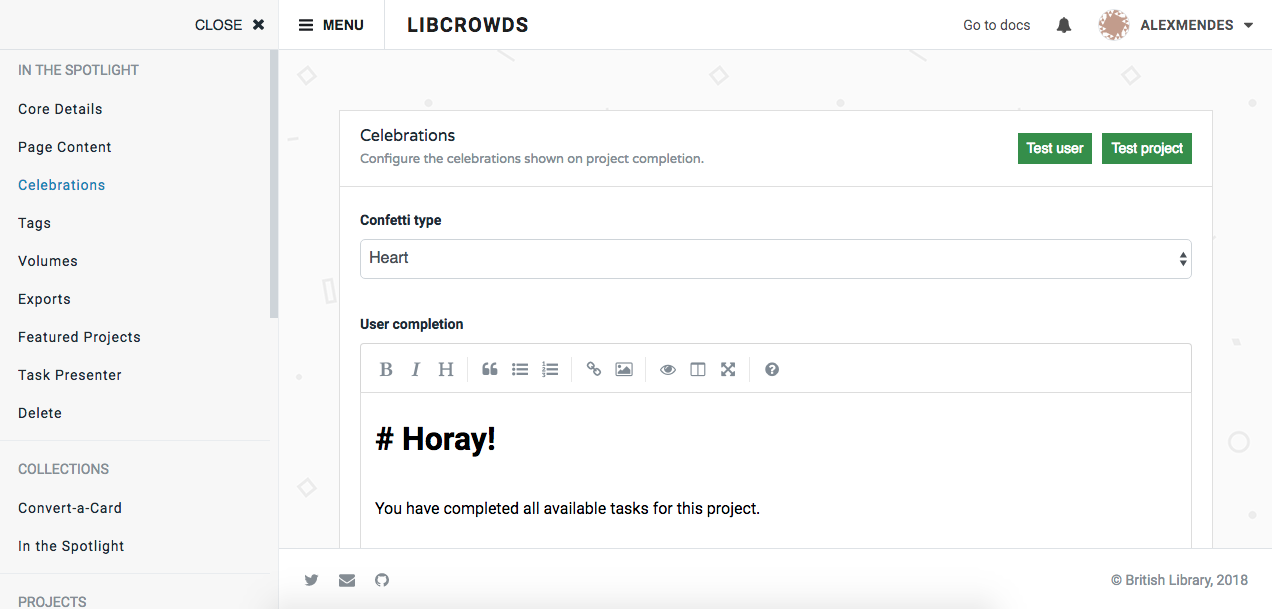
A screenshot of a collection microsite's celebrations admin page
As the celebration message is shown, the user will also be redirected back to collection microsite's main projects page.
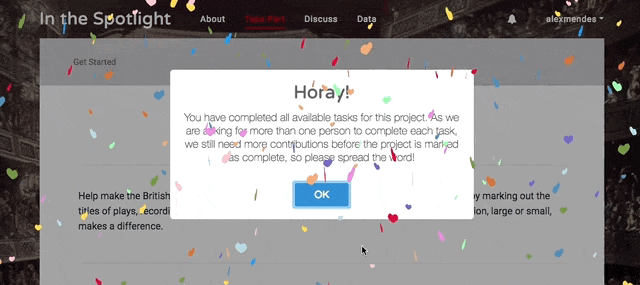
An animation showing a project completion celebration message
Updating the confetti type¶
You can choose the shape of the confetti that you want to fall by selecting an option from the Confetti type dropdown and clicking Update.
Updating the user completion celebration¶
This is displayed when a user has completed all available tasks but the project still requires more contributions.
Edit the User Completion Markdown field and click Update.
Updating the project completion celebration¶
This is displayed when a project is 100% complete.
Note that this does not necessarily mean that the user has contributed to the project. The message will also be displayed if a user later attempts to access the URL of a completed project.
Edit the Project Completion Markdown field and click Update.
Testing¶
To test out the messages you can click the Test user and Test project buttons at the top right of the dashboard page.