Page Content
Content for the About, Take Part and Data pages can be modified here, using Markdown. Changes are made in real-time, although you may have to refresh your browser to see them.
Administrator rights required
To request administrator rights please get in touch by clicking the email icon in the footer of this page.
How do I open this page?
Admin rights are required to access this page. If you have admin rights:
- Sign in to your LibCrowds account.
- Click the Menu button at the top of any page.
- Select Collections from the Admin section.
- Locate the collection in the table and click Open.
- Select Content from the main menu.
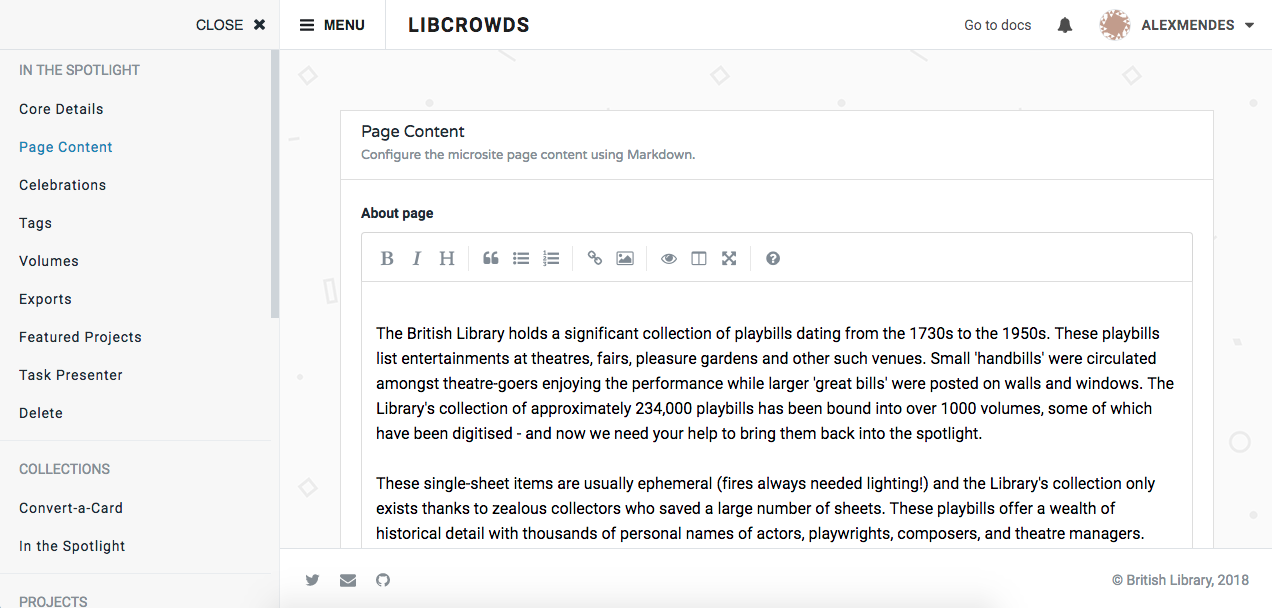
A screenshot of a collection microsite's page content admin page
Updating the page content¶
To update the page content, locate the Markdown editor associated with that page, make your changes, then click the Update button at the bottom of the page.
Adding navigation tags¶
For the About page, quick navigation links will be generated from each level two header used in the page content. These navigation items can be clicked to scroll the users window to the top of that section.
For example, entering the content below would generate a "Contact" link at the top of the About page.
This is some introductory content. ## Contact This is the contact details section.