Task
The task configuration determines how a task is presented to volunteers and how results are collected. The task can be configured via this section.
The options shown will vary depending on the type of task presenter chosen for the collection, for example, IIIF or Z3950.
Administrator rights required
To request administrator rights please get in touch by clicking the email icon in the footer of this page.
How do I open this page?
- Sign in to your LibCrowds account.
- Click the Menu button at the top of any page.
- Select Open Template.
- Locate the template in the table and click Open.
- Select Task from the main menu.
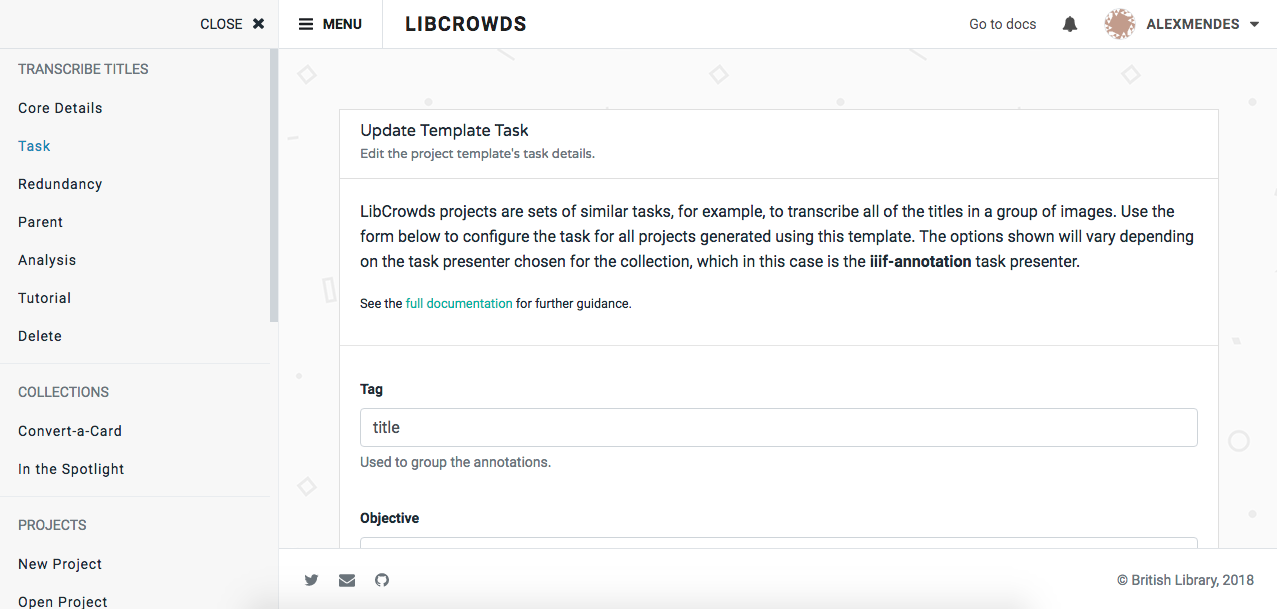
A screenshot of a template's task admin page
Configuring IIIF tasks¶
TODO: write this
Configuring Z39.50 tasks¶
TODO: write this