New Project
New projects are generated from a chosen volume and template via this section.
Project templates provide all of the configuration details for a particular task. For example, a template might be created to transcribe all of the titles shown in an image.
Volumes provide the input source for a project (e.g. the images). One project can be built for each combination of template and volume. Only the available volumes for the selected template will be shown.
The available templates and volumes for each collection are maintained by LibCrowds administrators.
How do I open this page?
- Sign in to your LibCrowds account.
- Click the Menu button at the top of any page.
- Select New Project.
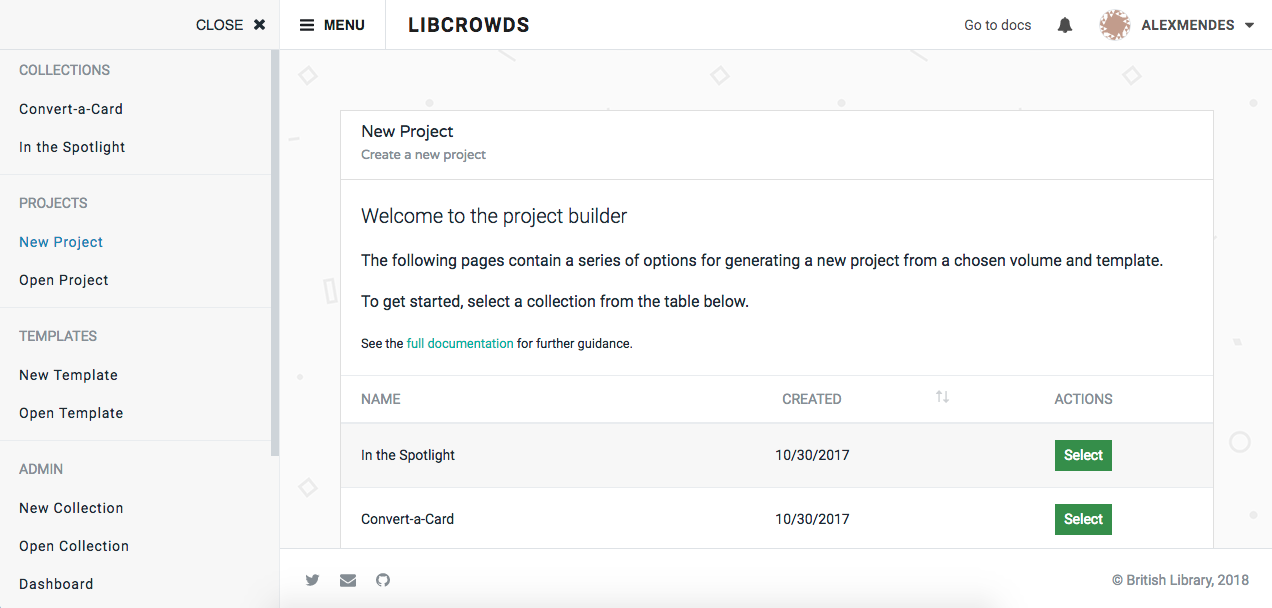
A screenshot of the new project page
Creating a project¶
To create a new project, sign into your LibCrowds account and select New Projects from the main menu.
Each project is associated with a single collection, so the first stage is to choose a collection by locating it in the list and clicking Select.
You will be taken to a form with two dropdown options, Template and Volume. Select a template, which will load all available volumes for that template, then select a volume.
Once the selections have been made, click Create.
Adding filters
Once the project is created you will be taken to the project filters page where you select filters to make the project easier to find.
Unavailable volumes¶
If a volume for a particular template is unavailable it is probably for one of the following reasons:
- It hasn't yet been loaded into the collection.
- The template needs to be built from a parent project, which is not yet complete.
- A project has already been built for that combination of template and volume.
For further guidance, you can always contact an administrator by clicking the email link at the bottom of the page.