Results
The results page lists all of the raw results data that has been generated for a project. It can be used to monitor the outcome of the automated results analysis process, or to trigger analysis for particular sets of tasks.
How do I open this page?
- Sign in to your LibCrowds account.
- Click the Menu button at the top of any page.
- Select Open Project.
- Locate the project in the table and click Open.
- Select Results from the main menu.
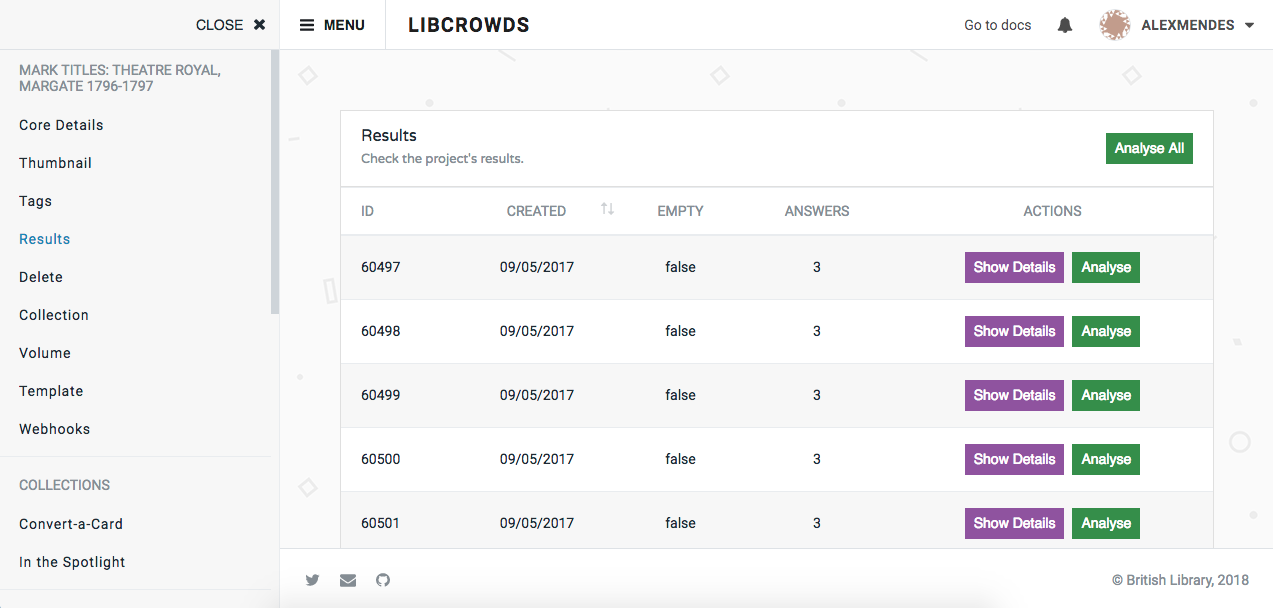
A screenshot of a project's results admin page
Updating Results¶
To update a single result, locate it in the table and click Analyse.
To update all results for a project click the Analyse All button. This may be necessary in the unlikely event that the network failed when the result was first generated and before it was analysed, or if the platform's required plugins were not set up correctly.