Announcements
Global announcements can be delivered to all users via this section. Announcements consist of a title, optional further description and an internal or external link.
Administrator rights required
To request administrator rights please get in touch by clicking the email icon in the footer of this page.
How do I open this page?
Admin rights are required to access this page. If you have admin rights:
- Sign in to your LibCrowds account.
- Select Announcements from the main menu.
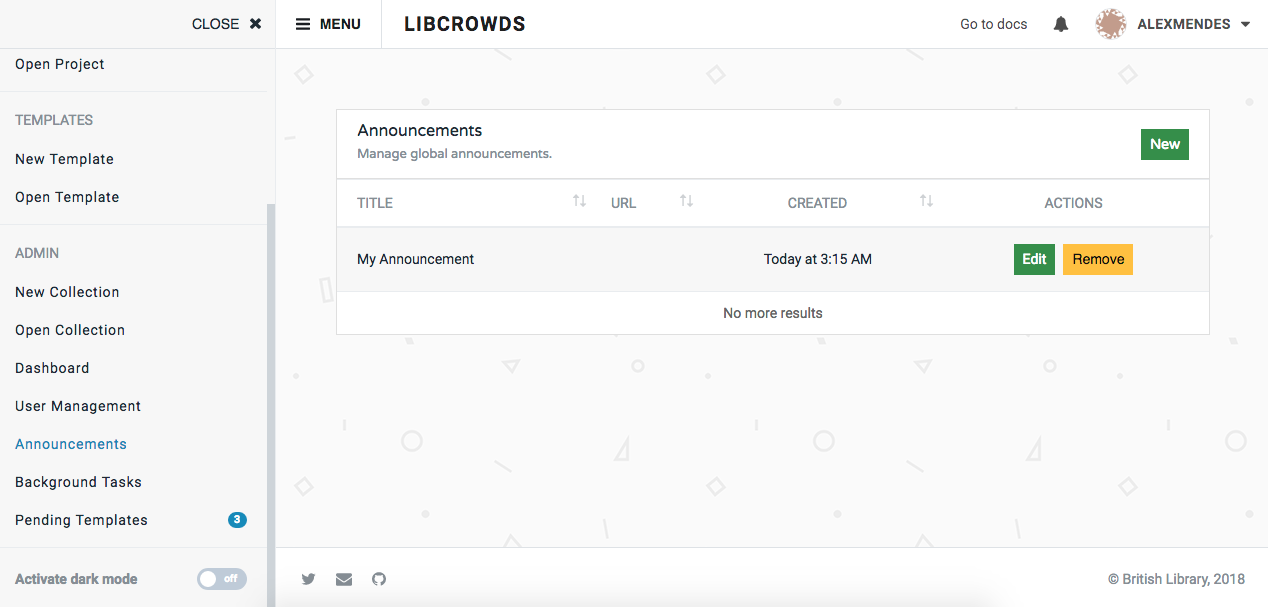
A screenshot of the site admin announcements page
Announcements will be displayed via the main navigation bar, as shown below.
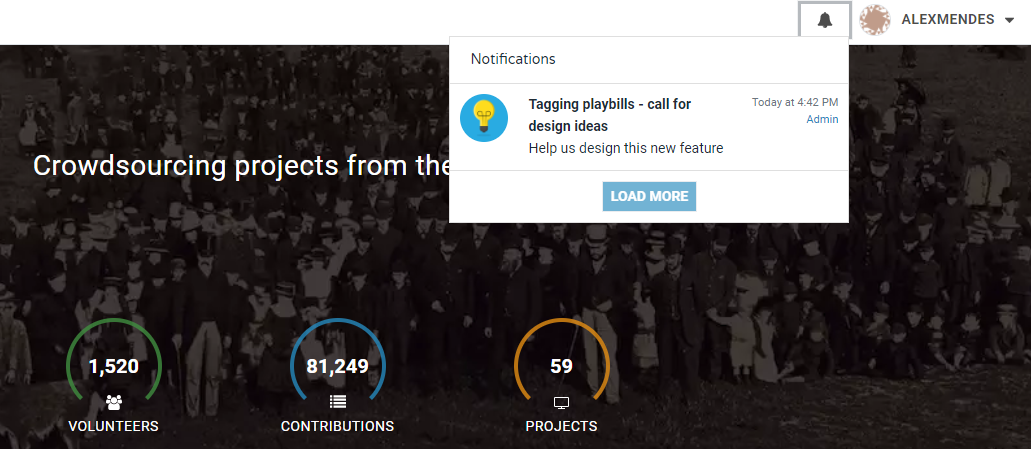
A screenshot of a global announcement
Making an announcement¶
The make an announcement click the New button at the top of the page. Enter a title, an optional additional description (keep it short) and an internal or external URL.
After clicking Submit you will be taken to the update page where you can modify the above fields and choose a thumbnail for the announcement.
When you're ready, publish the announcement by clicking the Publish toggle.
Editing an announcement¶
To edit the content or thumbnail of an announcement, locate it in the table and click Edit.
Deleting an announcement¶
To delete an announcement, locate it in the table and click Remove.