Pending Templates
When a user submits a new template, or proposes an update to an existing one, the template will be listed on this page for an administrator to approve or reject.
Administrator rights required
To request administrator rights please get in touch by clicking the email icon in the footer of this page.
How do I open this page?
Admin rights are required to access this page. If you have admin rights:
- Sign in to your LibCrowds account.
- Select Pending Templates from the main menu.
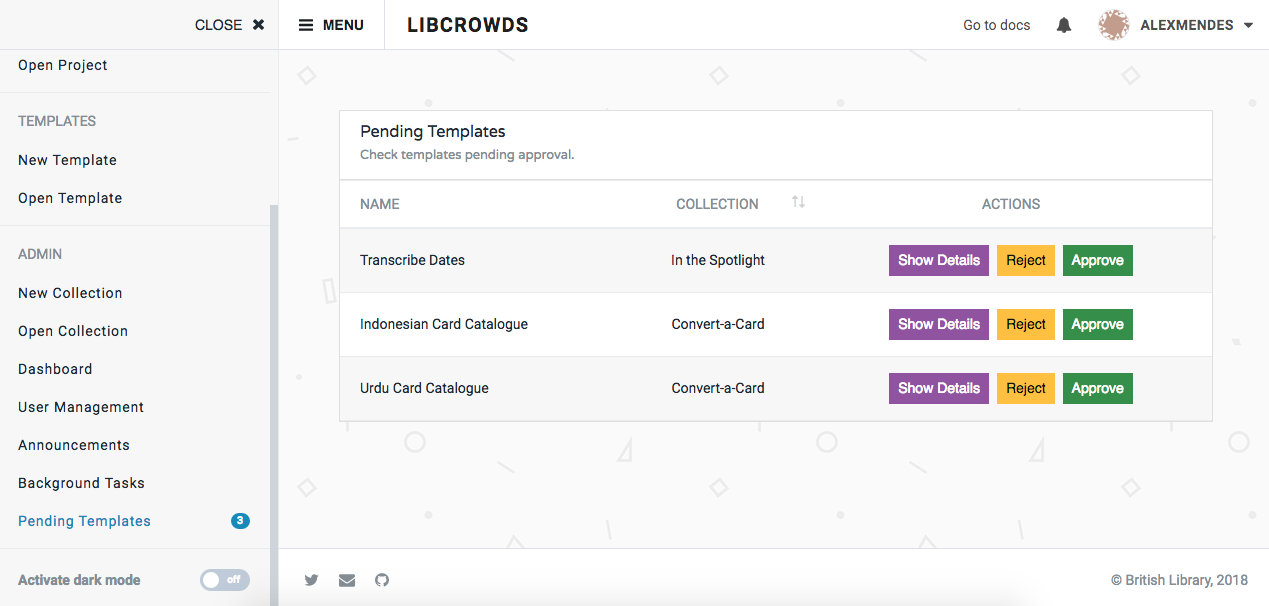
A screenshot of the site admin pending templates page
Viewing the changes¶
Click the Show Details button to view the proposed changes, which will be highlighted in green.
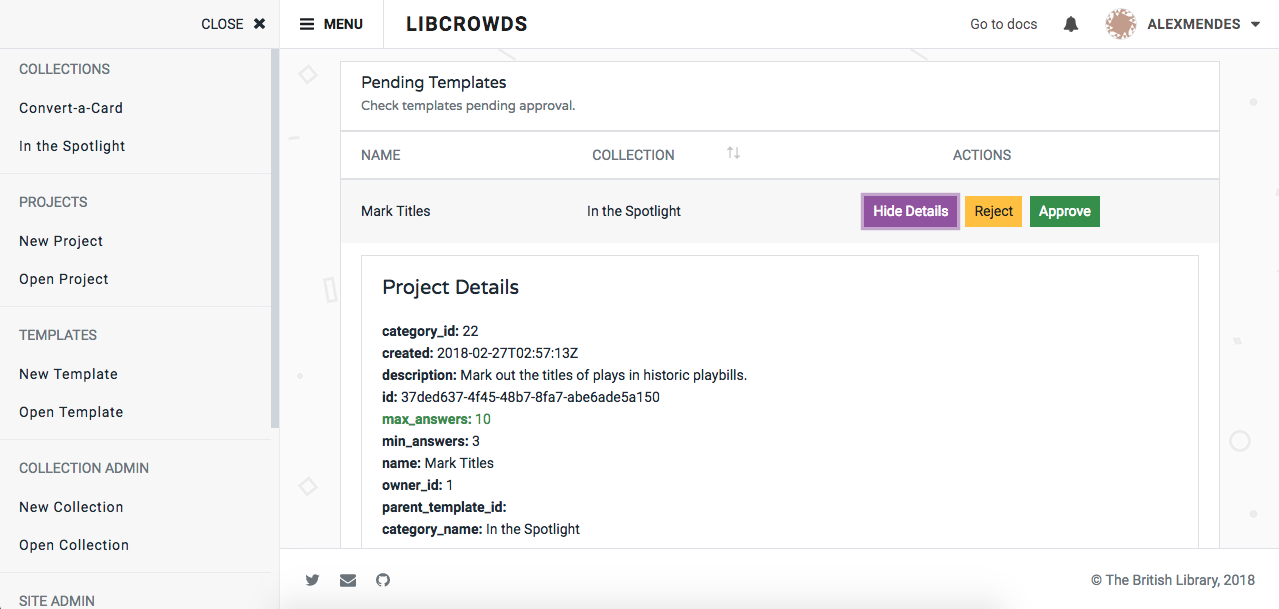
A screenshot highlighting pending changes for a template
Approving¶
Approved templates can be used to generate projects for a collection microsite. To approve a template click the Approve button.
An email will then be sent to the creator of that template to let them know that the changes have been accepted.
Rejecting¶
If updates to a template are not deemed to be acceptable for some reason, you can reject it by clicking the Reject button.
A popup will be shown asking for the reason for rejection and what could be
done before the template is accepted. This message will be sent to the
creator of that template. Note that the message will be wrapped with some
standard text. A markdown representation of that message is presented below,
where the {{ reason }} tag is replaced with the custom rejection message.
Hello {{ user['fullname'] }}, You submitted a request to create or update the {{ template['name'] }} template. Unfortunately, we didn't think that the proposed changes were suitable for the following reason: {{ reason }} Please get in touch at [{{ config.CONTACT_EMAIL }}](mailto:{{ config.CONTACT_EMAIL }}) for further guidance. Regards, {{ config.BRAND }} Team