Results
The results admin page provides an overview of all results Annotations on the site. Links to the Annotations for each collection microsite are provided, along with buttons to export as JSON, or manually trigger the results analysis process for a particular collection.
Note that there are certain scenarios where results will be excluded from the processes below, see Results Analysis: Exclusion for details.
Administrator rights required
To request administrator rights please get in touch by clicking the email icon in the footer of this page.
How do I open this page?
Admin rights are required to access this page. If you have admin rights:
- Sign in to your LibCrowds account.
- Select Results from the main menu.
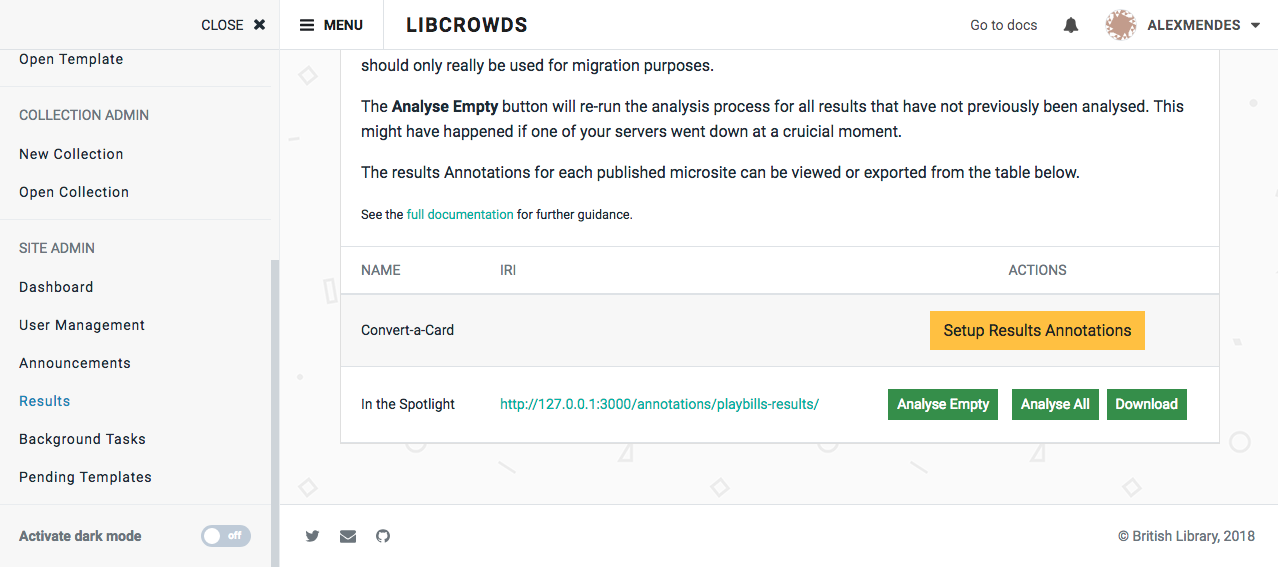
A screenshot of the site admin results page
The options listed below assume that an AnnotationCollection has been configured to store the results for a collection microsite. If this is not the case then the buttons mentioned below will not appear, instead you will see a button to guide you to Setup Results Annotations for the collection.
Analysing empty results¶
Once a task is complete, it is only when the results analysis process runs that all associated contributions are checked and the final result annotations generated. If you are migrating from an old version of the software, or if the backend server has failed at a critical moment, you may end up with results for which the analysis process was not completed.
To trigger the analysis process for all unanalysed results, click the Analyse Empty button. This function will not destroy any current Annotations. It will only process the results to which no Annotations are currently linked.
Analysing all results¶
There may be occasions where you want to trigger the analysis process to be re-run for all results associated with a collection. For instance, if you need to migrate all of your data to a new annotation server and do not need to maintain the current Annotation IDs for any reason.
To trigger the analysis process for all results, click the Analyse All button.
WARNING
This function is destructive, it will destroy all current Annotations and recreate them with new IDs. If for any reason you need to refer back to the current Annotations by ID then this function should not be run.
Downloading results¶
For the purposes of migration or offline analysis, all result Annotations can be downloaded as a zipped JSON file.
To trigger the download, click the Download button alongside the relevant collection.