User Management
LibCrowds administrators can view details or modify rights data for registered users via this section. The search bar at the top of the page can be used to locate users by name.
Administrator rights required
To request administrator rights please get in touch by clicking the email icon in the footer of this page.
How do I open this page?
Admin rights are required to access this page. If you have admin rights:
- Sign in to your LibCrowds account.
- Select User Management from the main menu.
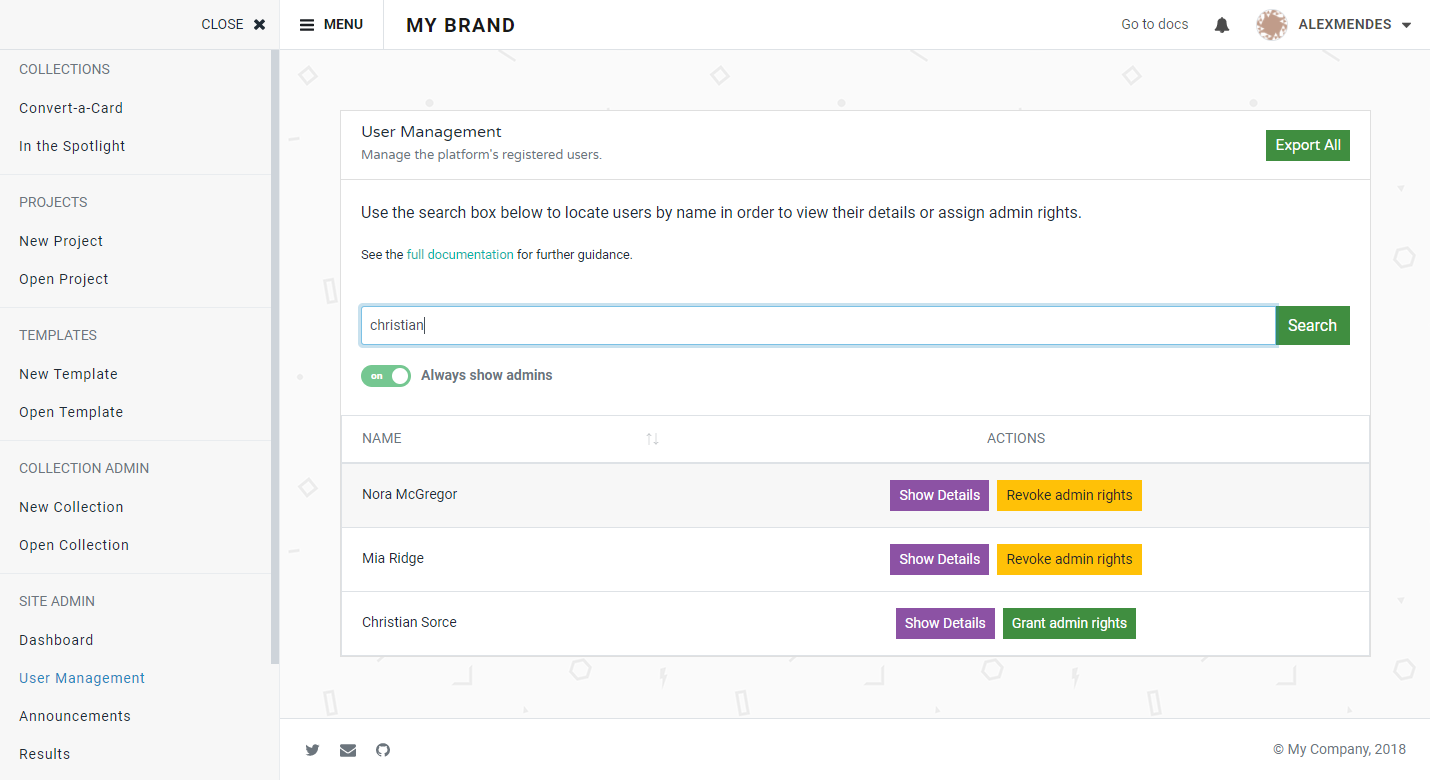
A screenshot of the site admin user management page
Granting admin rights¶
To grant administrator rights for a user, search for them by name and click Grant admin rights.
Warning
Administrators are able to edit or delete all data on the platform, so these rights should be granted sparingly.
Revoking admin rights¶
To revoke administrator rights for a user, search for them by name or click the Always show admins toggle, then click Revoke admin rights.
Exporting user data¶
A CSV file containing a subset of the user data can be downloaded by clicking the Export All button at the top of the page. This file includes names, email addresses, creation times and details of admin rights.